Firefox: Restore old Download Window
by admin on Aug.23, 2013, under Random()
If you recently updated your Firefox and noticed the download window has changed, you might be interested in a way of restoring the old Firefox download manager window.
Note: As of Firefox 26, this no longer works because they removed the appropriate configuration entry. You can get a similar download window, though, by installing the following extension, the downloads window: https://addons.mozilla.org/en-US/firefox/addon/downloads-window/
This can be done by navigating to:
about:config
And searching for:
browser.download.useToolkitUI
Double click on the search result in order to set its value to true. The changes apply instantly (no browser restart is required).
As you’ll notice, the download UI will change instantly. If you open the download manager with CTRL+J you’ll notice the difference.
Before:
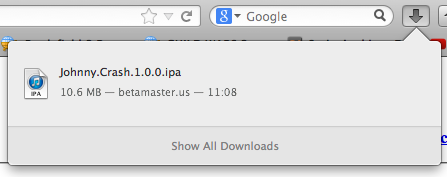 |
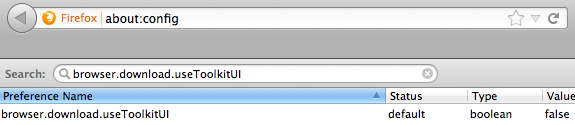
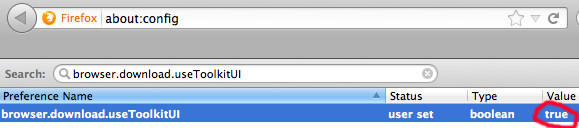
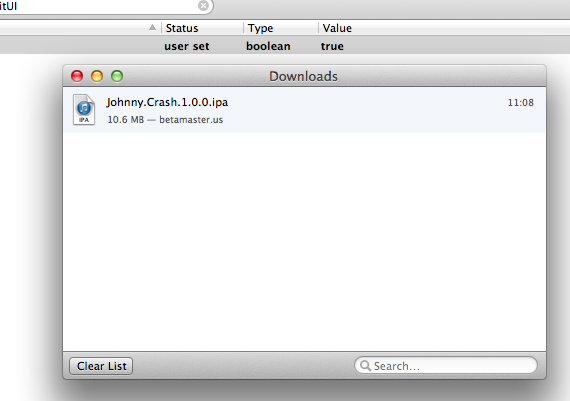






November 3rd, 2013 on 02:00
Unfortunately this is no longer working, my firefox got updated a couple of days ago and the dreadful new download interface is back. Is there maybe a new solution coming up?
November 12th, 2013 on 19:59
Hi there,
unfortunetaly, same thing there, I just can’t get used to this green arrow.. I’m on dual screen and I used to put the download window the other screen.
I guess I’ll just have to put the library instead of this window. But damn, I just don’t need my history nor my bookmarks..
If someone have a hint..
November 15th, 2013 on 13:02
It seems that since the last update (beta i think), this line is no longer present in Firefox, and if added, it does nothing.